Stunning and maybe in a good way. Or not.
It’s all about numbers and – quite honestly, 98% of the reason I write this blog – I have the best, best, best (or perhaps the worst, worst, worst) antediluvian not-at-all-relevant-to-anyone-but-your-grandparents pop culture reference. Please, click on it and pinky promise you’ll watch the whole thing– it’s that good. And yes, it is actually germane to this post.
All done?
Do you ever think you’ll be the same? No. Will you ever click on one of those links? No. Again. Until next time at least. But really, there’s a point other than the searing of your eyes and a reminder that not everything from before-you-were-born is…like that.
How will you feel when you use the Excel add-in to retrieve a number from your super-duper OneStream application and get the wrong number? How is that possible? OneStream doesn’t do bad data. But it can happen. And then it’s bad, right? And you’re frustrated, gobsmacked, fearful, , and even blue? Fired is more like it. Mr. Twimble has the right idea although the mail room might not be the ultimate expression of your ambition.
I’ve Not Got Your Number
Good-Bye To All That – Yr. Obt. Svt. is here to help prevent your involuntary job change to Corporate Postman Pat. But how, how, how could OneStream return the wrong number? Ah, but it’s not always wrong. In fact it’s not wrong — well it sort of is. How’s that for confusing?
All previous and forthcoming inanity aside, this bad data happened to me for real and for true. Ouch. Don’t let it happen to you.
Let’s look at this.
Send data through a Quick View
It’s easy peasy lemon squeezy to send a data point back to OneStream by creating a Quick View in Excel, entering a number, and then submitting it to OneStream. What could be easier?
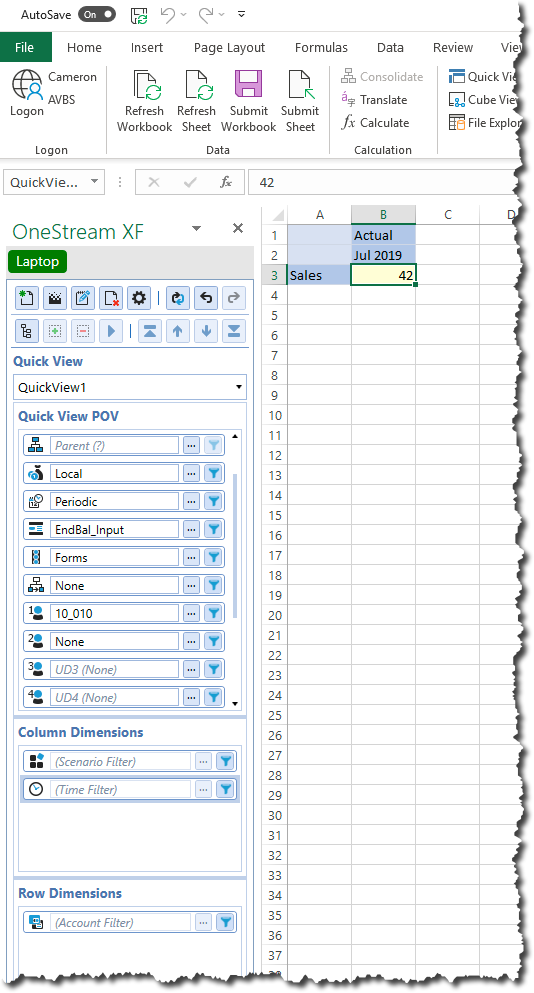
In a Cube View
And what could be more correct? Everything is shipshape and Bristol fashion.
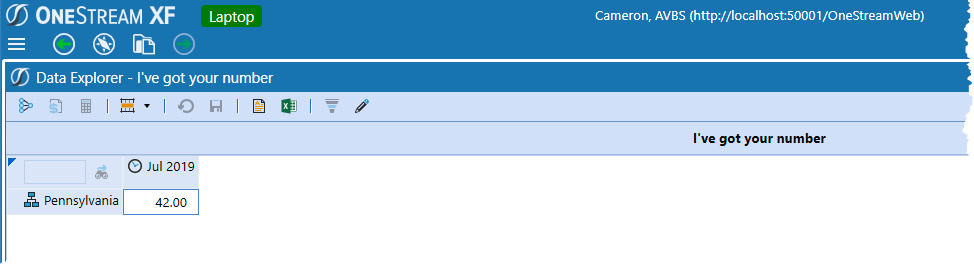
Changed and Saved
A change is as good as a rest
Change the data value.
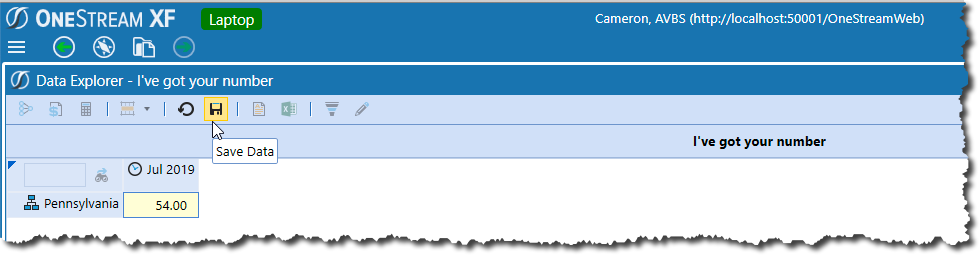
Saved
Save it to OneStream.
Let’s review:
- The data value was 42.
- I changed it to 54.
- I saved it in a Cube View.
- The data value is now 54.

Open in Excel
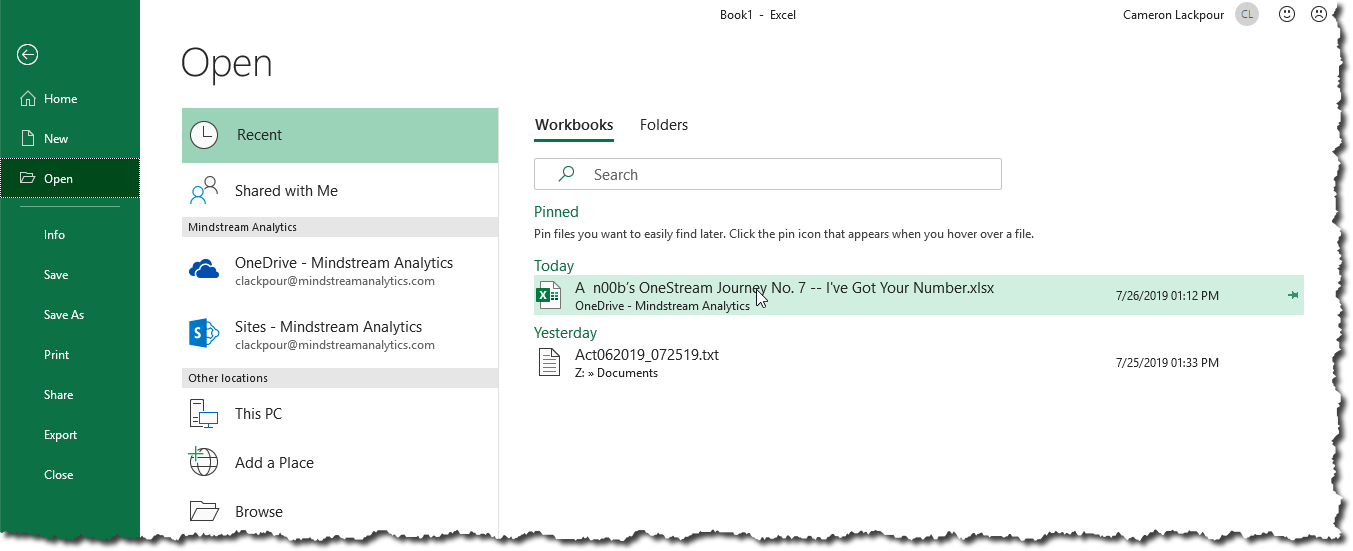
Unpossible!
What, you can’t be serious. I know, know, know the number is 54, ‘cos I just set it.
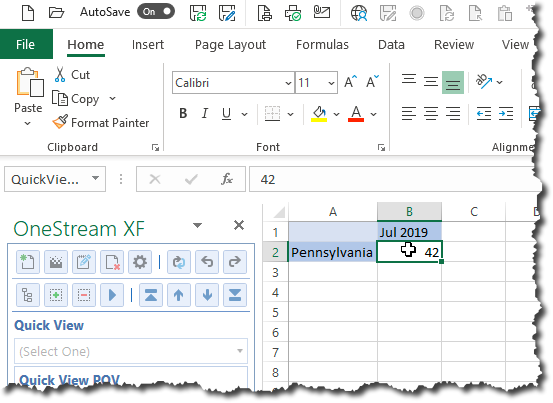
Except it isn’t. Bugger.
I’ve got your number
There, a much better rendition by Mr. Bennett. Also, a fix.
The issue and the fix
It’s as plain as the nose on your face. Well, no, not really unless you happen to have a schnozzola that looks like a dialog box.
Go to the Adiministraton section of the OneStream ribbon and select Preferences
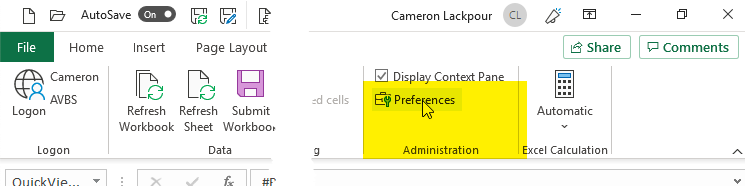
And then, right at the tippy-top, change Invalidate Old Data When Workbook Is Opened from False to True.
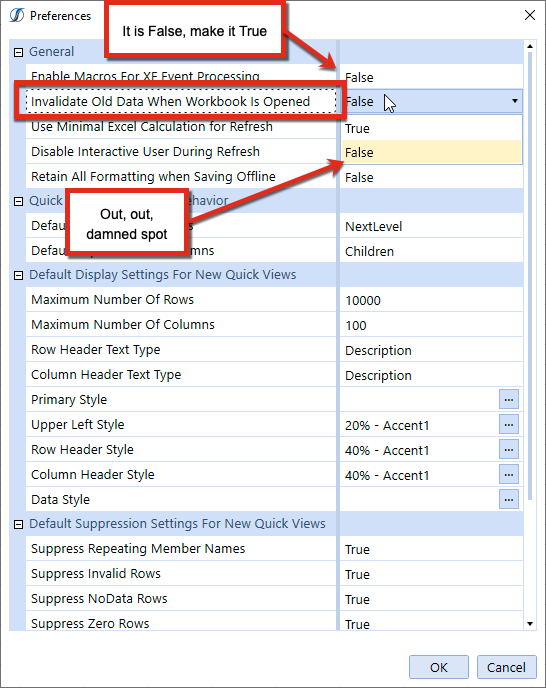
Ta Da
And now when the workbook is opened we see a lovely #REFRESH. ‘Tis better to not know at all than to think the number’s right when it isn’t.
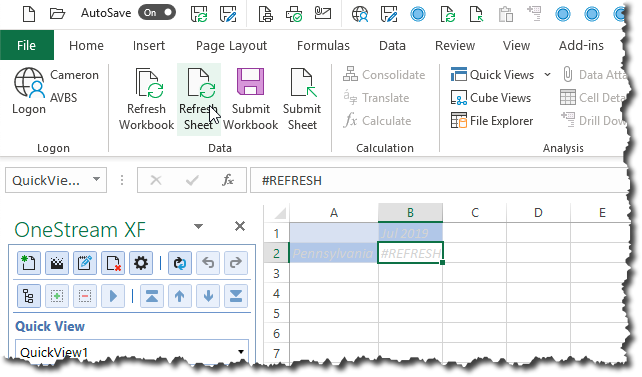
Ta Da 2
Refresh the sheet and now see the proper value of 54.
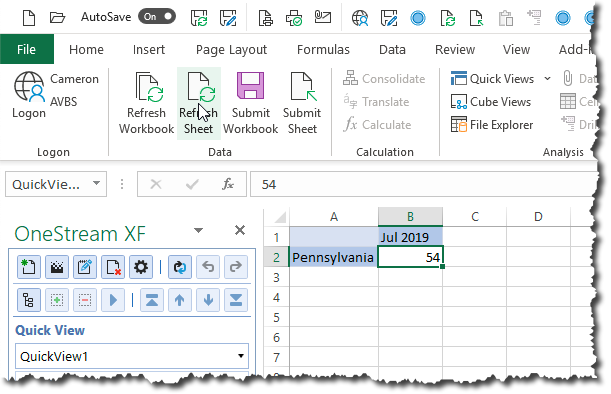
Huzzah! Seriously, why would you want to do anything other than get the right number every time? I’m not interested in what the number was the last time I retrieved the data. I want the right number right now; you should too.
Let Rob and Laura remind you that you’ve got your number. Let their raiment be a warning to you of the dangers of bad data.
Be seeing you.
You okay, man?
Do you mean because of the seemingly (or completely) irrelevant cultural references that no one under the age of 70 understands? Something else?
Cameron
It’s actually my fault. If you just look at your blog site and don’t click on the link the seemingly incoherent post ends at “Good-Bye”. The post is much more coherent if you actually click on the link.
I am the King of EPM Clickbait. Seriously, WordPress decides where to cut things off. Posting via LinkedIn is even more of a surprise as it always pulls the first picture into the preview. I guess that means I should think about what goes first but as I can barely figure out what to write…
Cameron
I couldn’t resist, I felt like I owed it to your blog to watch it til the end, especially now that I’ve followed you into the OneStream world. You had my number at hello.