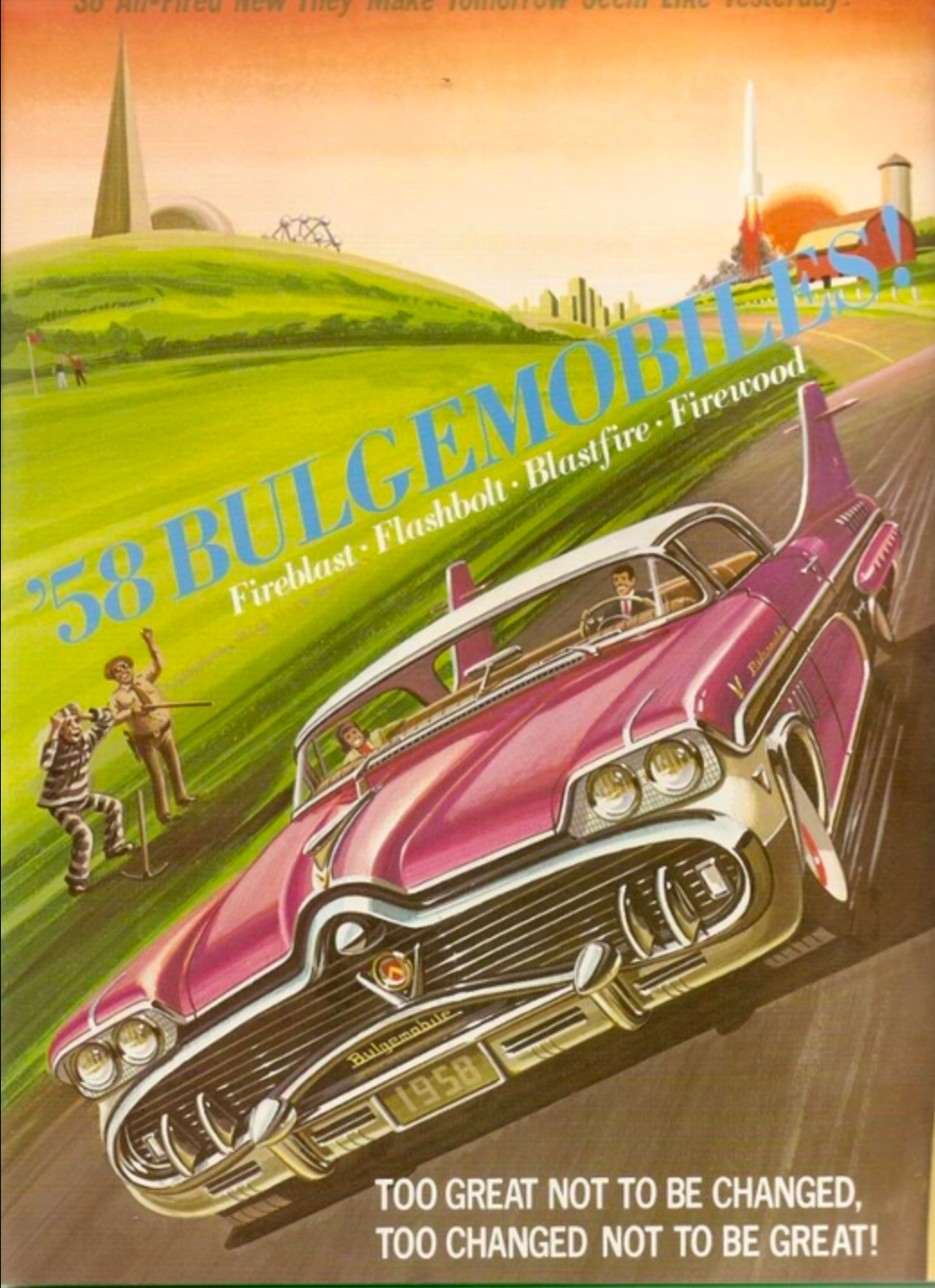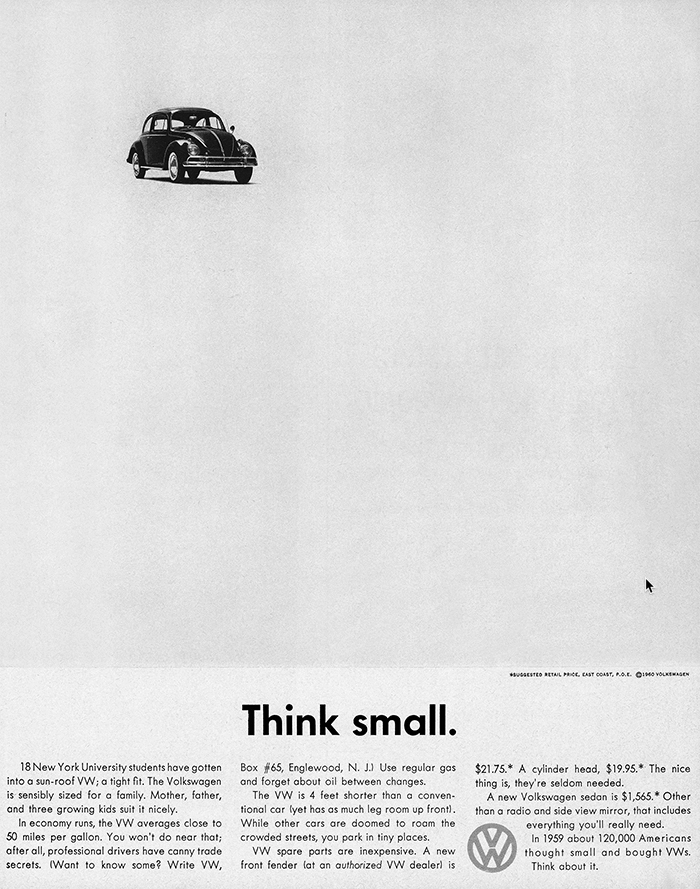It’s expired, and not your parking meter
There I was, dreaming about this and that when I decided to go into Good Old OneStream to take a looky-loo at AVBS on my laptop install and I WAS SURPRISED BY THE FOOM!

Actually, nothing so dramatic. It was more like this:
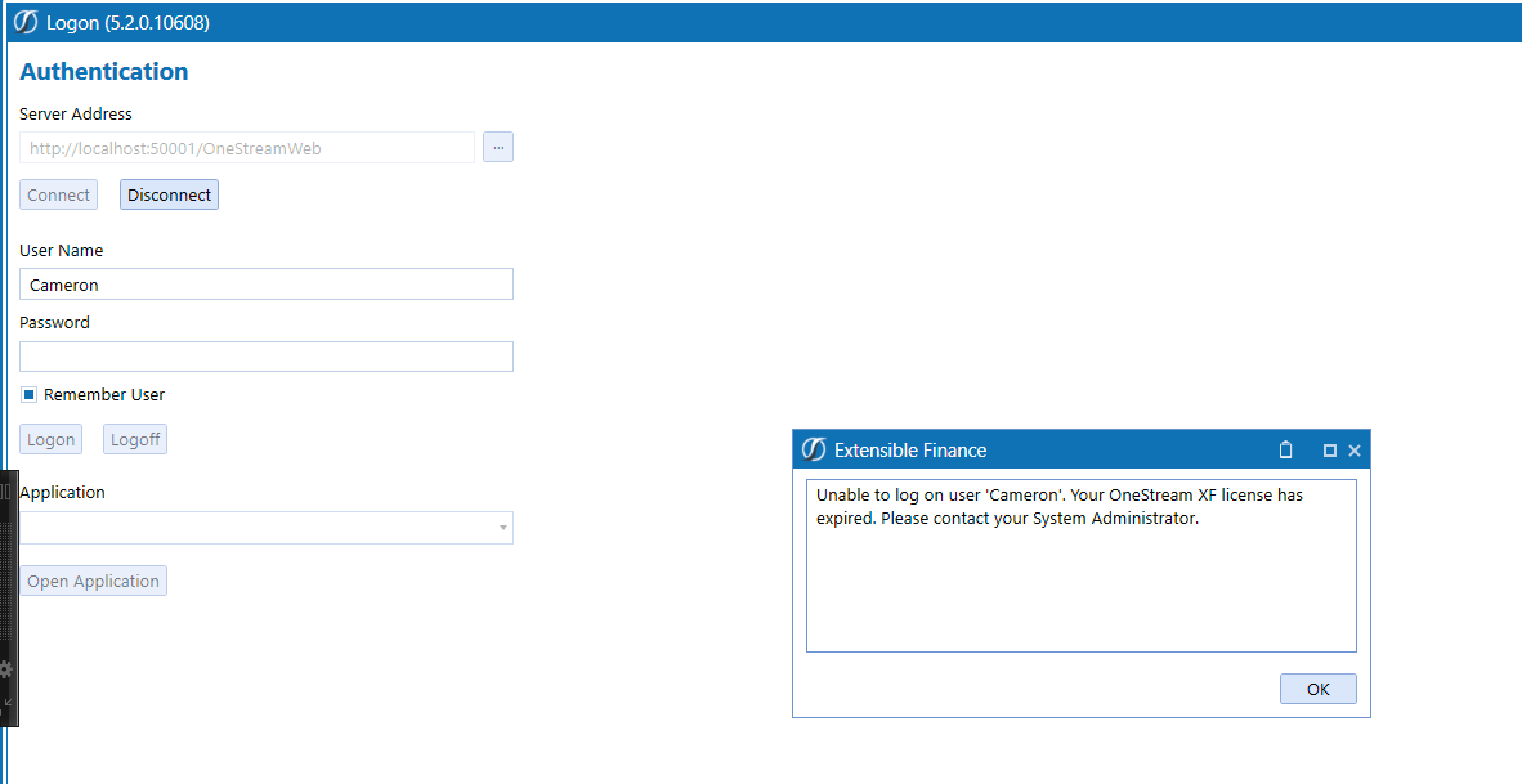
What, you mean these things expire? Yes, Cameron, yes, they do. Bummer.
No matter, as I am a consultant at a OneStream partner, all I need do is ask for a valid key and update away. Putting aside the fact that I’ve done this in the past and also putting aside the fact that I’ve completely forgotten how to perform said license key update, it was easy to do. On the chance that you share the same colossal memory/aversion to work/are generally as clueless as Yr. Obt. Svt. (surely not), I present to you the handful of steps required to do this.
NB – I am doing this on my consultant laptop. No (sane) OneStream customer would use something like this. Maybe, and I do mean maybe, this might be something for an on-premises customer; if you’ve a OneStream Azure hosted customer, OneStream Support will handle it all. I