POV, you’re clear out of Smart View, When I am not looking at you
I analyze out of this world, The data that no mortal ever knew
Essbase SaaS otherwise known as Free Form Planning has largely, although not completely (I don’t actually know what the gap is – ask Oracle but I do know it’s getting smaller), come to Smart View parity with native Essbase connections. There is one glaring exception – that damnable, horrific, hard to use, and I-just-hate-it floating POV, viz.
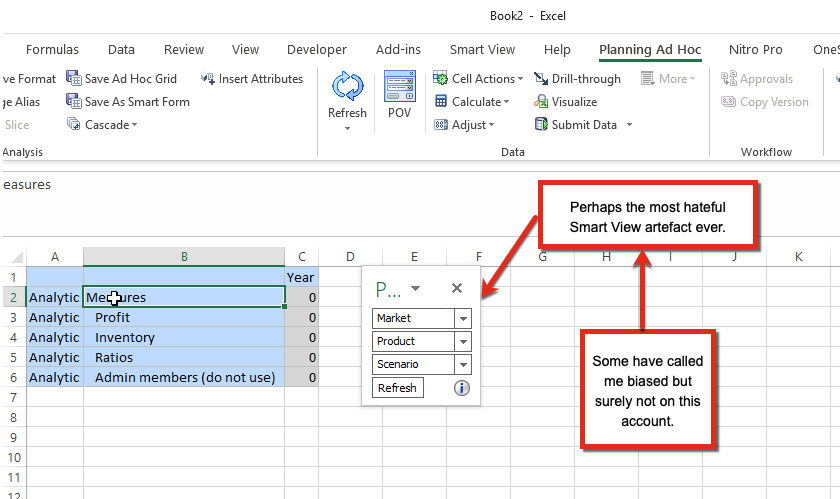
Evil. Hateful. Accursed. Also, I don’t like it. It has been part of the Planning data connection seemingly forever and I’ve disliked it just as long. In the on-premises world it’s easy to get round by using the Essbase data connection in Smart View but that isn’t an option in Planning Cloud.
But what if there was a fix to this and it’s OMG-easy? Actually, the OMG part consists of me not knowing it and Planning’s Product Manager maintaining his patience when he told me it’s been there for almost a year. He is a better man than I.
You’re right out of my Excel book, The financial plan I read last night at five
No Planning geek out of a book, Was more frustrated by a floating POV
Than I
So what, Cameron, what fixes this? It is, as noted, embarrassing as it’s been an option since Summer 2019. Yr. Obt. Svt.’s ignorance is only matched by his laziness but I searched around and couldn’t find this explicitly reviewed. Of course it may be and thus this post is redundant, but as I have noted before, pointless technical information is my métier.
Here’s how you make Planning ad-hoc look like Essbase.
Go into your application settings as below:
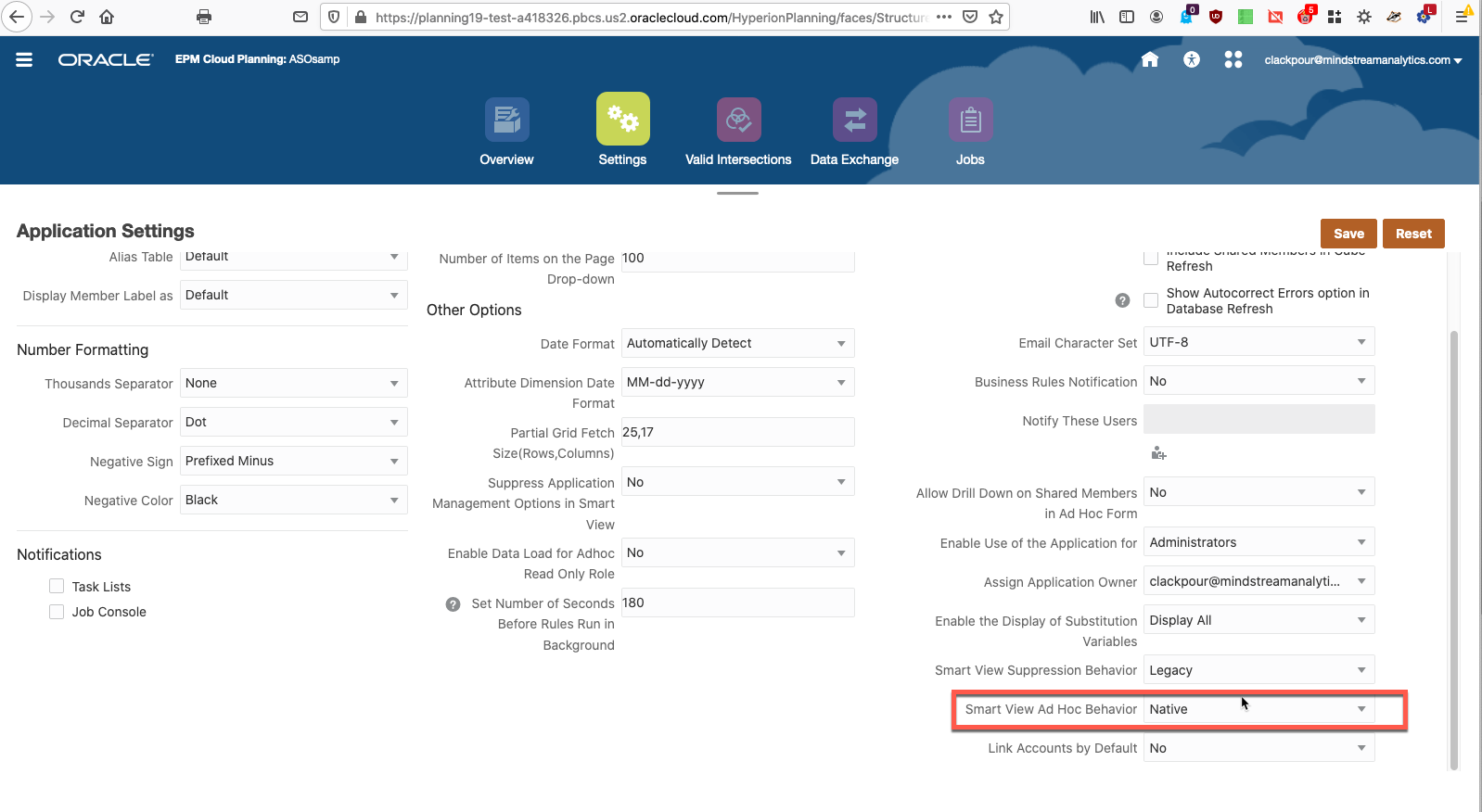
Go to “Smart View Ad Hoc Behavior” and change it from Native to Standard:
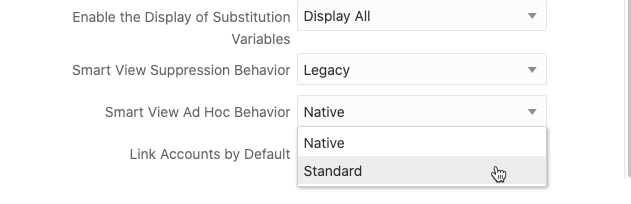
Save the setting.
And…
After waiting so long for the no more POV time, After reaching so far for a star
All at once through the long and lonely Planning night time, And despite time, here you are(nt)
Huzzah! A big factor in what prevented Planning’s Smart View data connection not quite getting to parity with Essbase’s has been fixed. Let us give praise.
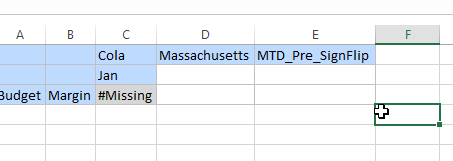
I’d cry, “Out of Smart View”, If you ever said we weren’t through
So remove yourself out of Smart View, And I’ll spend the next eternity or two, without you
What about other platforms? Does the POV come and go?
First you see it:
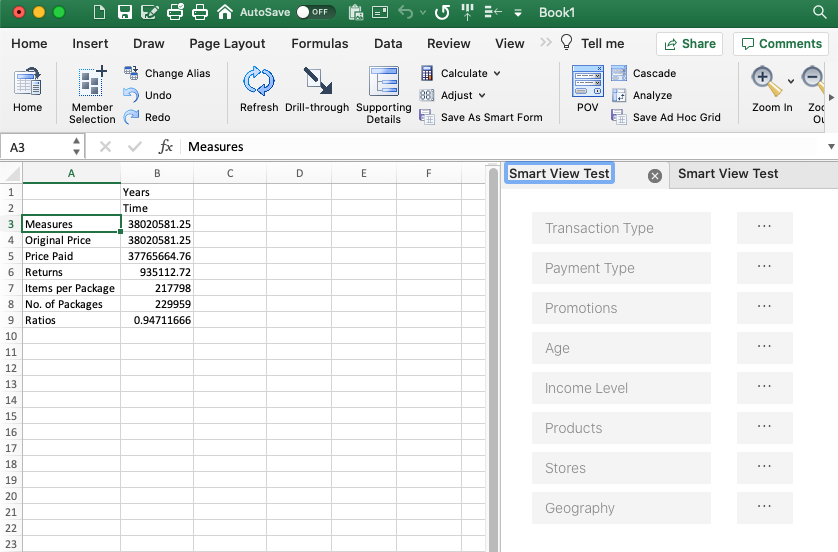
Then you most definitely don’t:
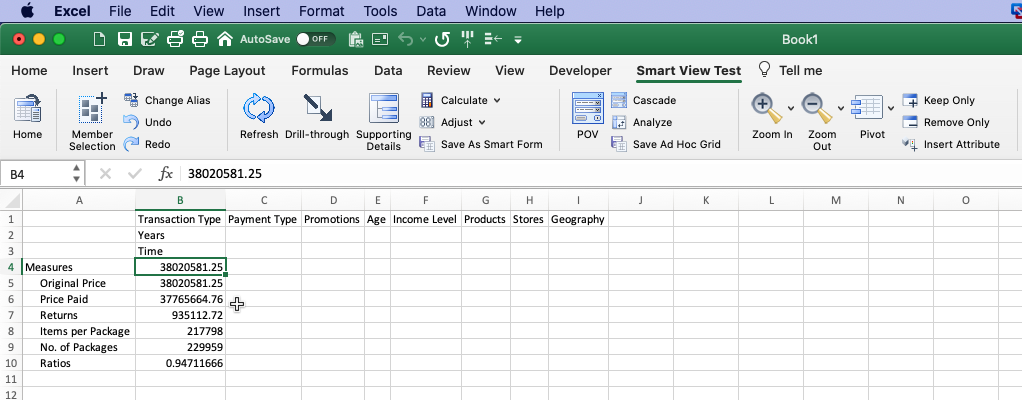
Did you notice something amazingly cool? Did you? Yr. Obt. Svt.’s is finally using Smart View for Macintosh. I make no claim as to figuring out how to do it and instead point you to EPM Lab’s instructions.
Oracle’s instructions are here and are unsurprisingly a bit more up to date. However, I couldn’t get to the admin link step 4 requires – this is not surprising as I am not an Office 365 administrator – so I followed EPM Lab’s directions on manually copying the file.
POV, you’re clear out of Smart View, Out of Smart View
There is a caveat: the POV behavior (which totes obvs is the Death of the POV palette) is for everyone in the pod. My suggestion is to change it right up front and never tell your Essbase SaaS users there could ever be any other way to do ad hoc. For those clients who use and (gasp) like the floating POV, resort to persuasion, bribery, on in extremis, blackmail. Do what the situation demands to get to The Way Things Ought To Be.
Be seeing you.