A point fully stretched to the breaking point
Essbase on Macintosh has always been a poor relation. But it was not always thus. There was a time when Apple Power Computing really was Thinking Different and that difference was revolutionary. I was a (small) part of it. The emotions invoked were strong, to wit:
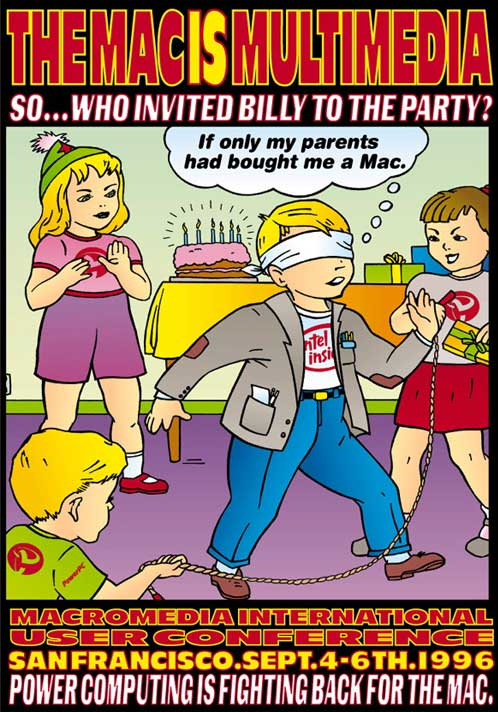
This is (I think) Bill Gates being tortured by Mean Girls; you can substitute Essbase on Mac for Mr. Bill. Ouch. Was Yr. Obt., Lyl., Fthfyl., & Hmbl. Svt. ever treated thus at a birthday party? If so, he cannot remember, but probably.
The last time I used Essbase and a Macintosh that wasn’t also running a VM, was in – gasp! – something like 1994, just about when I started with Essbase. Yes, there really was an Essbase add-in for Mac and I used it on my Macintosh IIfx.
Given that Macs now run Intel, this poster isn’t totally accurate but is too cool to not include:
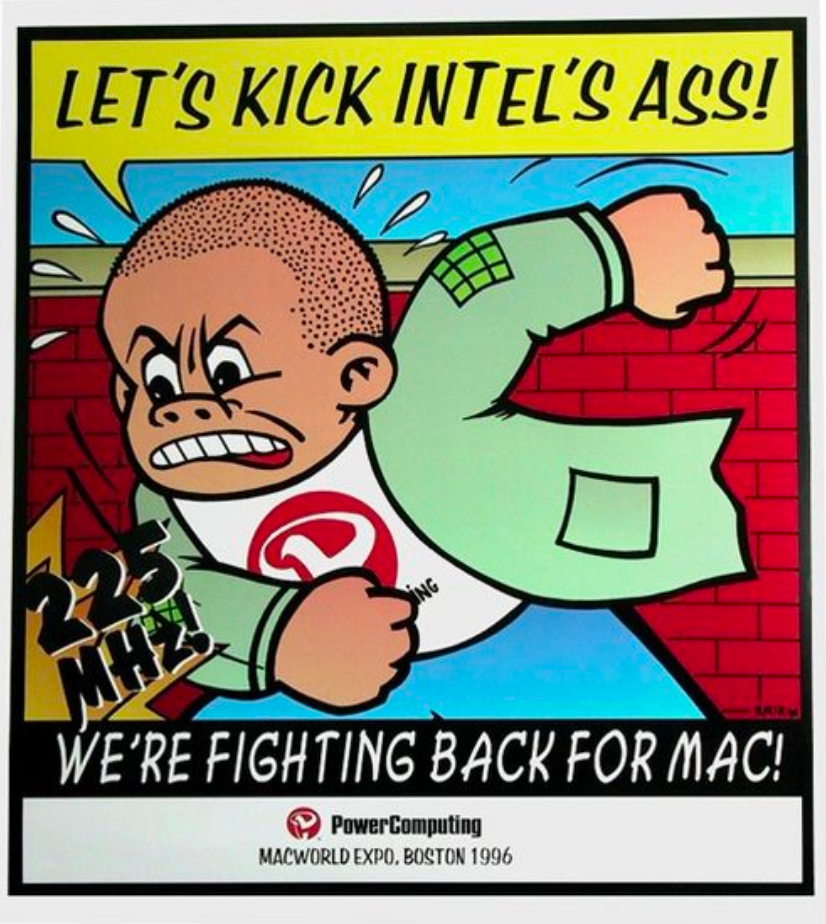
Supposedly there’s a version around with Sluggo Smith punching Mr. I-used-to-be-the-richest-man-in-the-world-but-I’m-not-doing-too-badly-thanks-for-asking in the face but I’ve never actually seen it. This is good enough.
Evangelizing Macintosh aka being a Mac fanboi
Why, when Windows is so dominant, do I bother using Mac Excel with Essbase SaaS? (Heh, why do I bother with most of what I write and do and think? If you have any thoughts that aren’t cruel, send them my way.) I’ve had a Mac of one form or another since 1984. Yes, really. My alma mater, the Drexel Institute of Technology, now known as Drexel University (it was DU when I attended, I just like anachronisms), was the first university in America – and I think the world – to require its students to have a computer. My mother (family history) was an MBA student at Drexel (yes, the same school – my family likes cooperative education) in ’84, knew Yr. Obt. Svt. was (and is) a hopeless geek as a senior in high school, and knew he was going to the very same university in a year so bought one then to give him (me) the leg up he so desperately needed. See, my parents bought me a Mac so I didn’t have to be the target of scorn and derision at children’s birthday parties. Thanks, Mom.
Here’s what it looked like although this one isn’t mine.
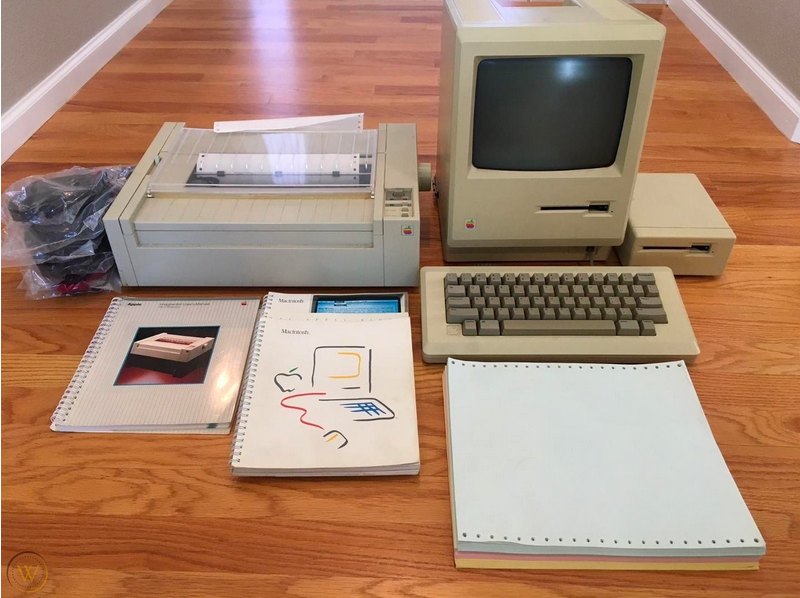
If this site has the price right, the cost of the Mac alone was $3,195 which equates to about $7,800 in 2020 dollars. I think Drexel had a discount but I have no idea what it was. That’s not including the second drive, the printer, or the 1200 baud modem. And oh yeah, I actually had a 128k Mac and upgraded it to 512k. Who knows how much it cost but probably way more than a college student could afford. I did it regardless.
Here’s (I got this one for free when they were unloved junk) a 512k motherboard on my office wall:
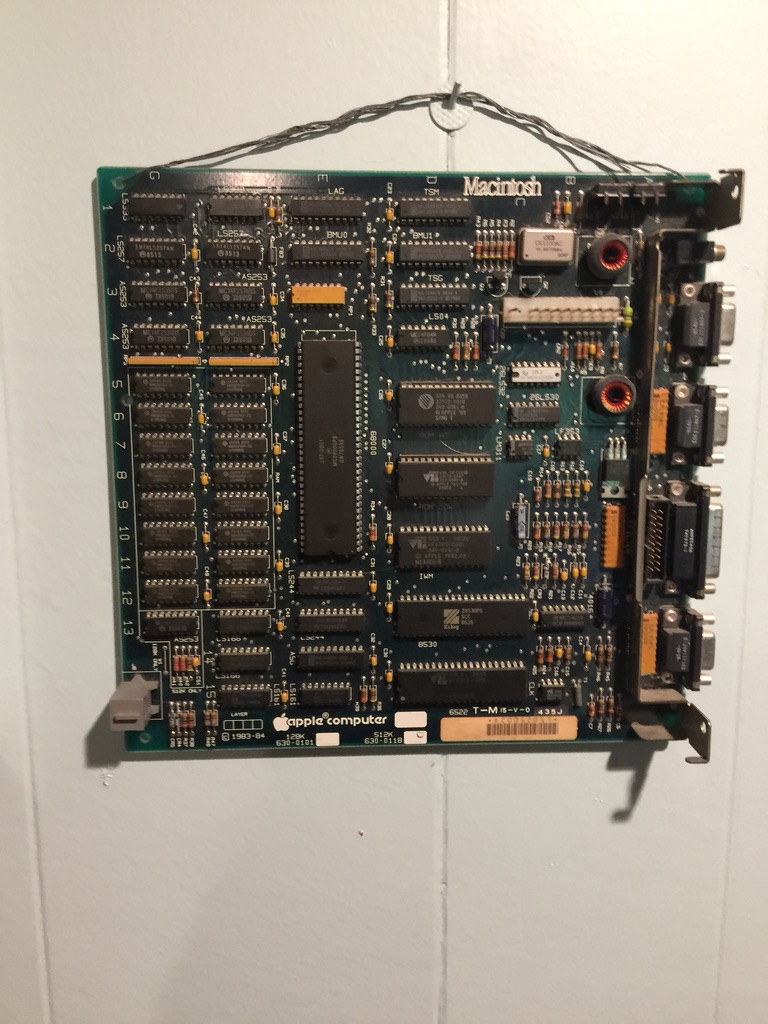
You all have motherboards hanging on the walls of your offices, right?
In school alone I had my girlfriend’s Mac Plus and then a SE/30 (bought so I could do my senior project and then never used again – I did get an A); the list of Macs after that get jumbled together as I tended to buy them used and got rid of them when a new shiny one caught my attention.
Passion? Like for Essbase SaaS? Yes. Although I don’t think that I’m going to go down the path of Soviet agitprop posters from the Great Patriotic War:
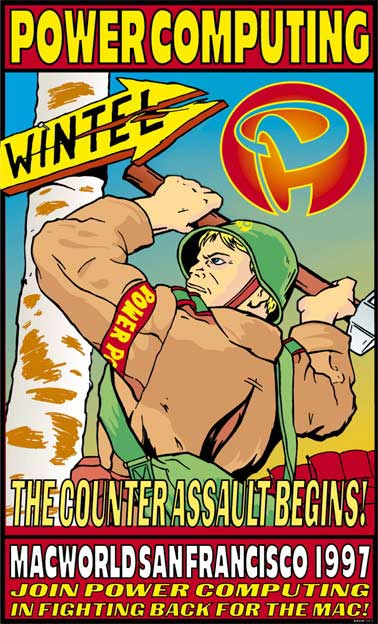
You have to love a company that used the title “Marketing Weasel” in place of Head of Marketing (I believe this is well before Dilbert). Pop Art had its place as well. This is probably the most famous of the bunch :
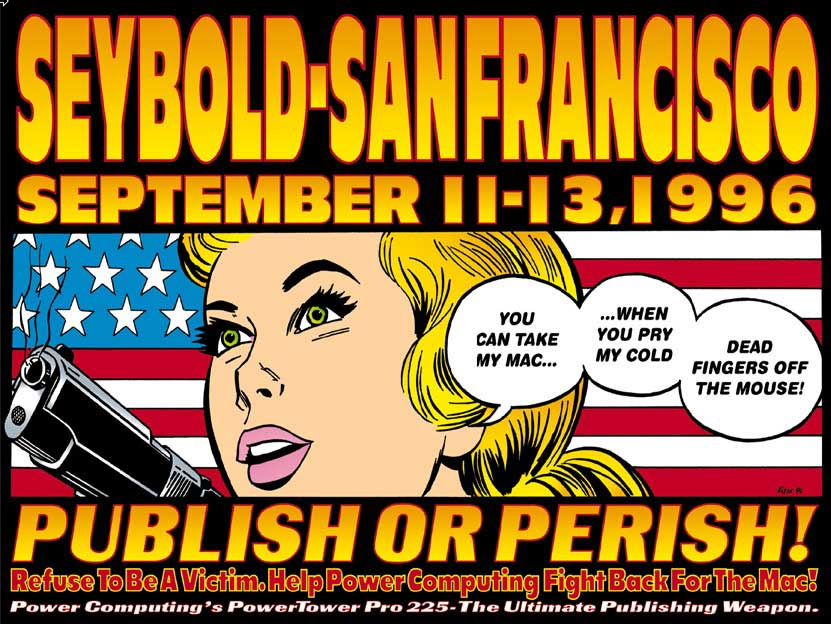
Can you sense the passion that Macintosh can invoke? Those guys were going to change the world. I think they did. Power Computing was part of that.
My mother and grandmother, on Yr. Obt. Svt.’s advice had a Power Computing clone, per my brother (he’s the Smart One, I’m the Barely Taller One), a Power 120 to which he added an upgraded CPU and graphics card.
I hope I have established my Essbase passion in blog(s), webinars, conferences, articles, and books. And oh yeah, projects. Have I established my Macintosh bona fides yet? No? What will it take? Surely nine pages in Word (Hah! Macintosh Word) is enough. Ah, more about Macintosh Smart View.
Customizing Smart View. Yes, it’s possible.
The basics of Smart View are there on Macintosh; as always Old Scratch is in the details. The biggest one is that one cannot use right click drag and drops and left/right drill down/up. Arrgh. But, and this is a big but, you can customize the right click to show whatever you want:
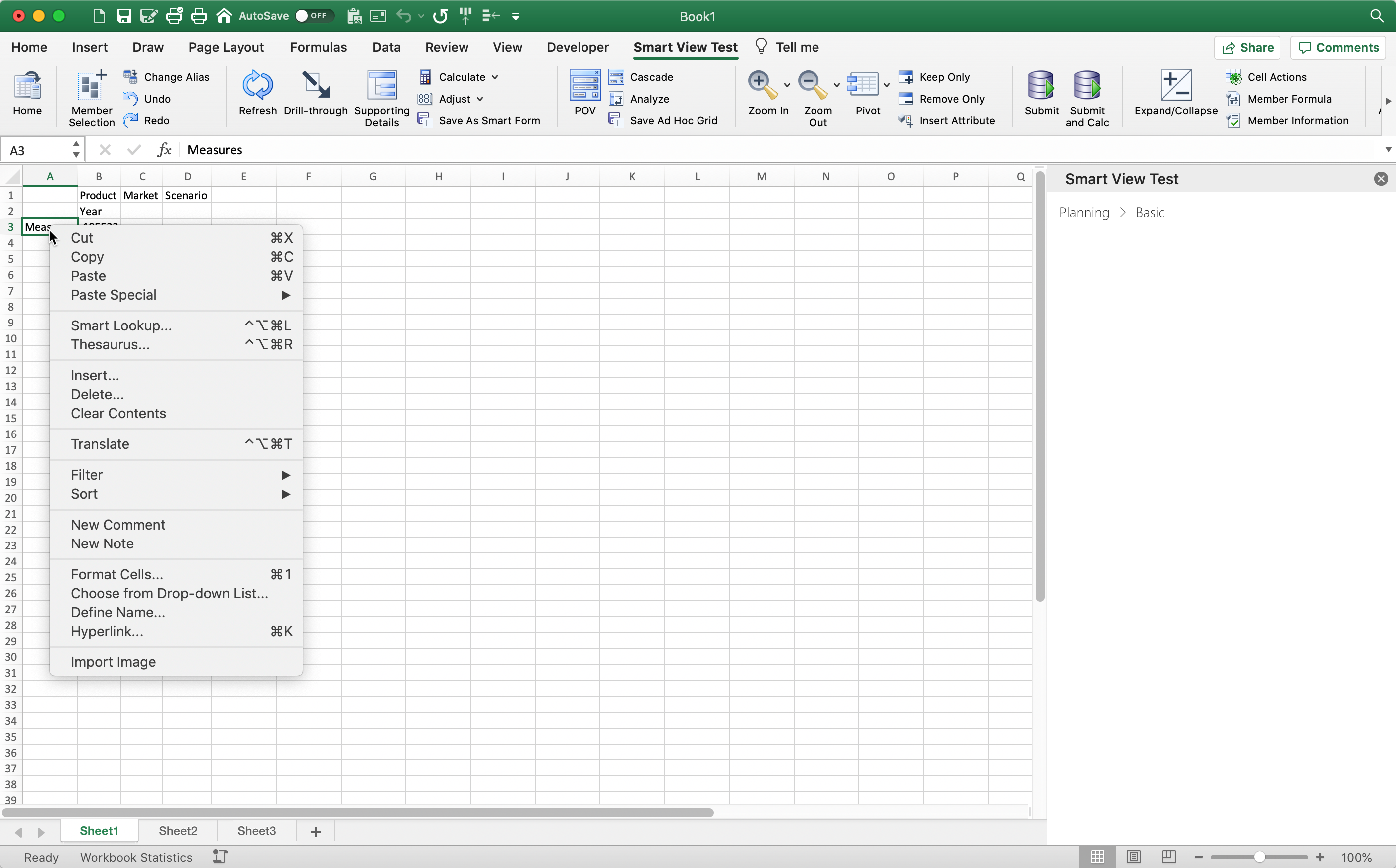
Note that there’s nothing in the Excel right click menu that suggests Smart View. We can change that by going to the manifest file definition page:
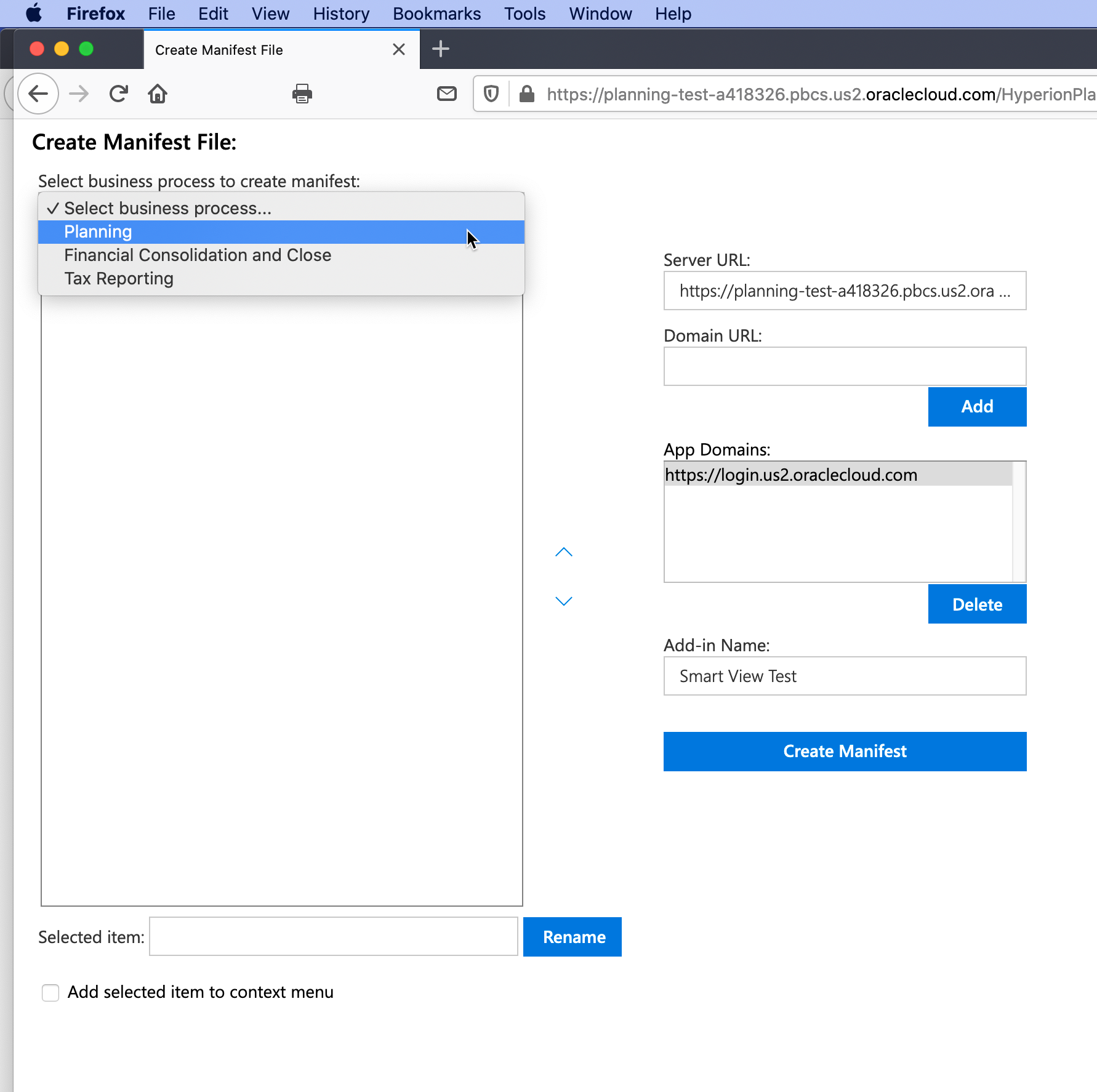
I shall, in my Mac revolutionary manner, pick Planning, ‘cos I know bugger all about financial consolidation and tax reporting. I know bugger all about lots of things, hardly limited to these two selections. A man’s got to know his limitations.
Ignorance aside, I can see start selecting menu items to include in Smart View. 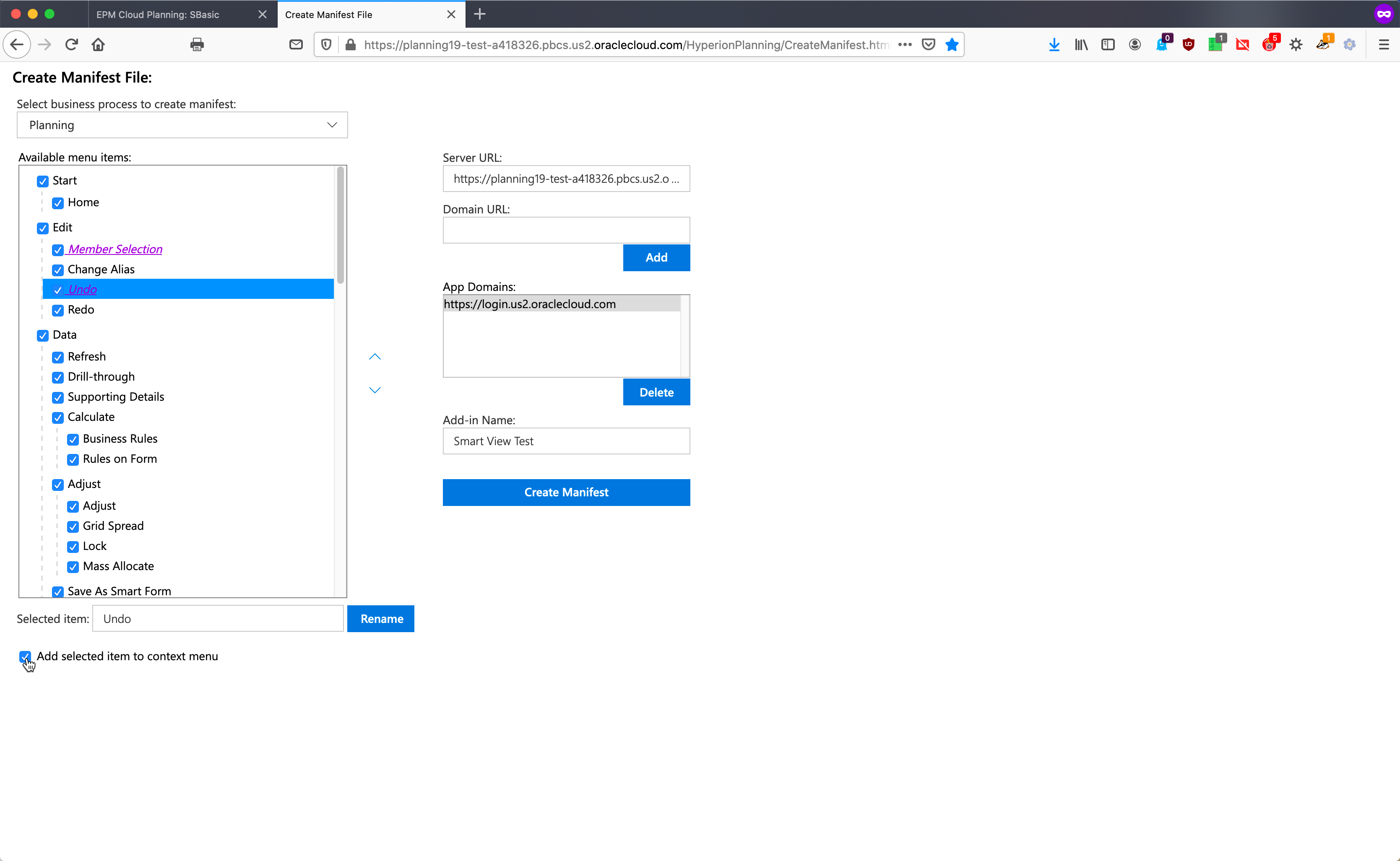
As I select each item and keep the “Add selected item to context menu” box ticked, it’s added to the manifest file that will get imported into Smart View. Note that each item can be renamed. It really is that easy.
Let’s save it to disk:
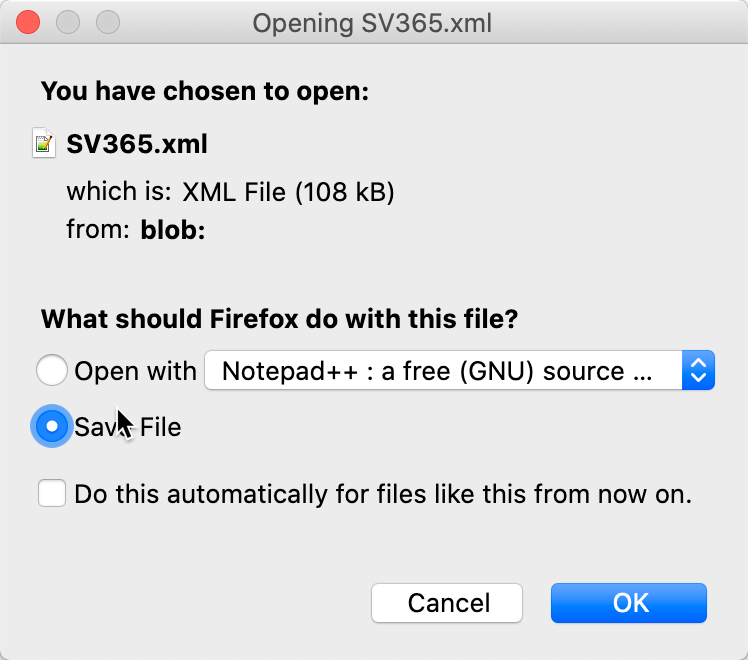
Quitting Excel, I will copy the manifest file to that crazy location on my machine from my downloads folder:
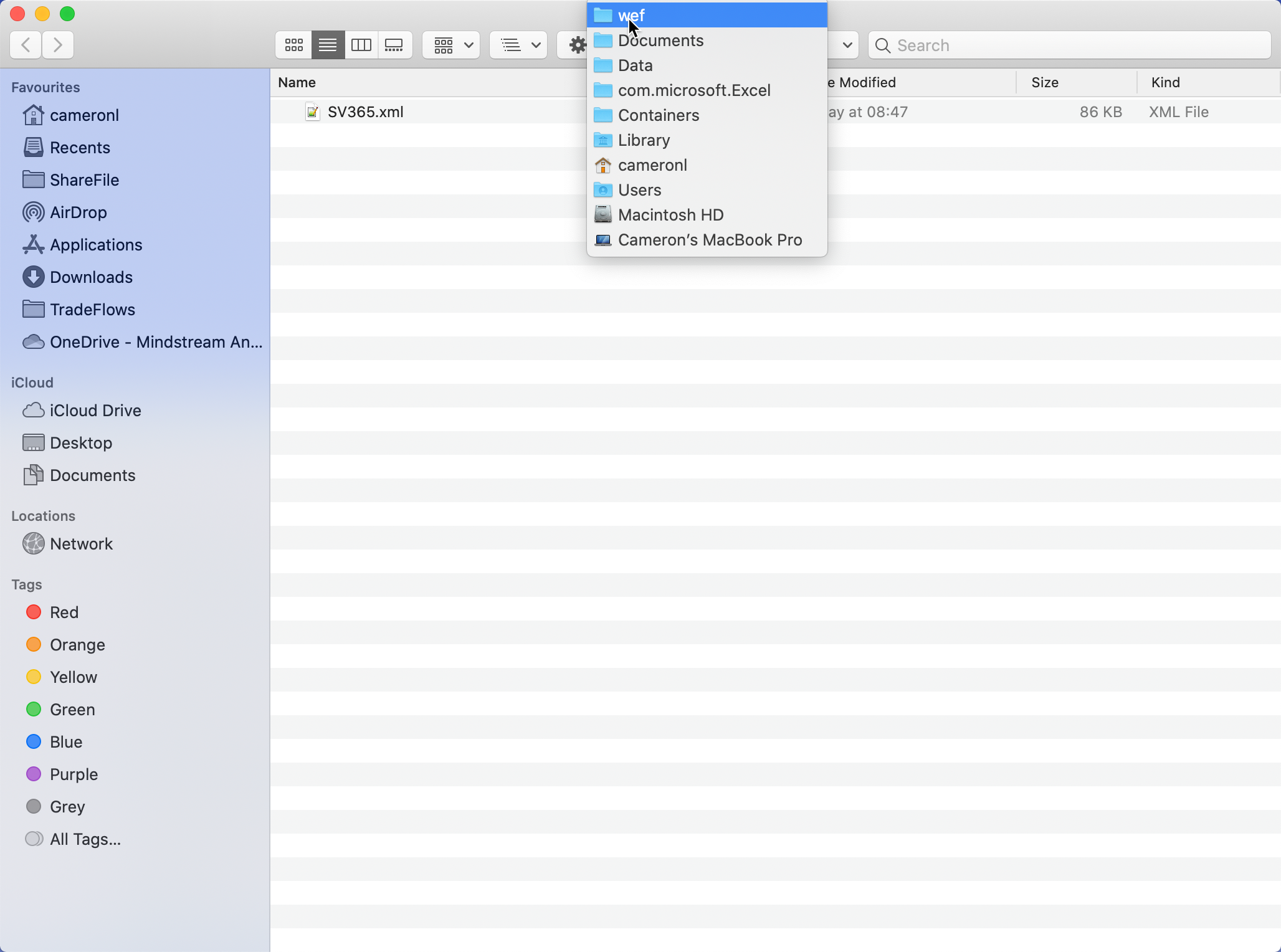
Replace the existing one (I’d not have been able to connect to Essbase SaaS without an existing manifest file):
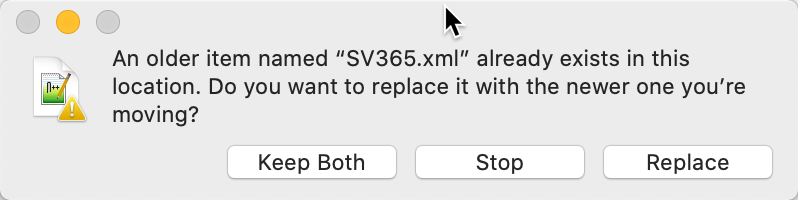
Add the sideloaded Smart View add-in. I do wish we could do it for real and for true like a normal add-in but sometimes one must cut one’s coat according to one’s cloth.
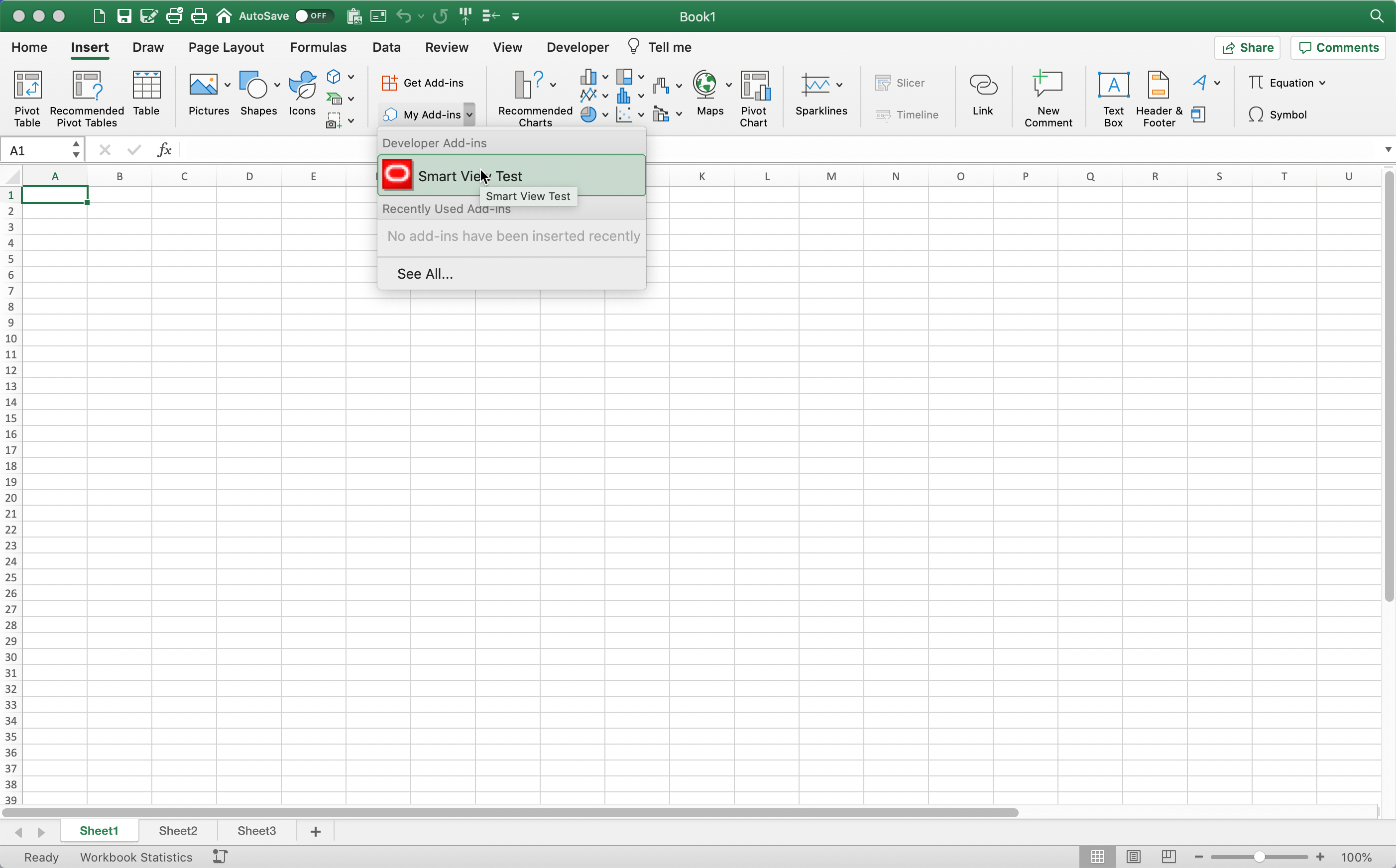
Connect in by clicking on the home button in the Smart View ribbon.
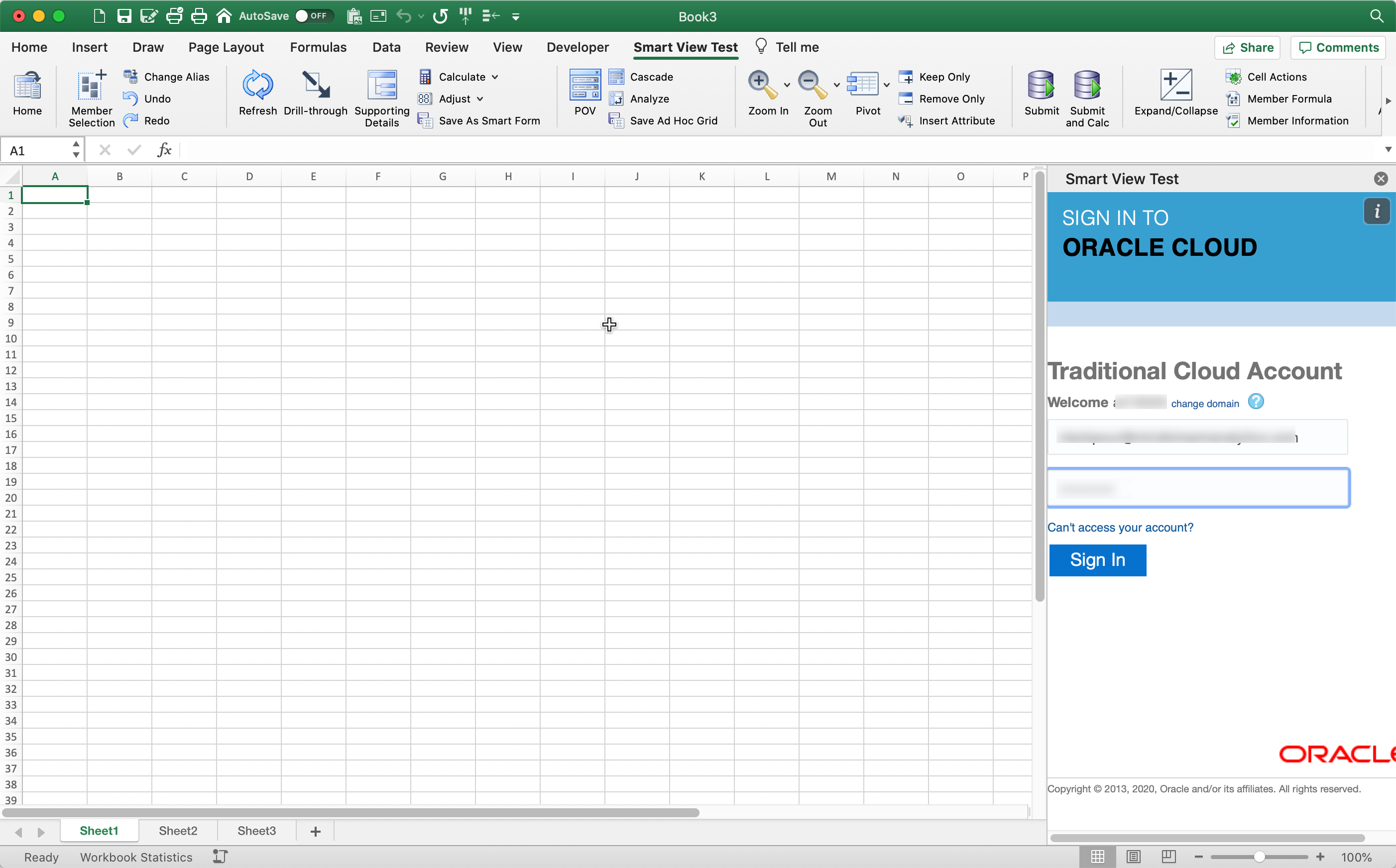
As this is an Essbase SaaS (finally got that back into the post), there is nothing other to select than good old Sample.Basic’s Basic database:
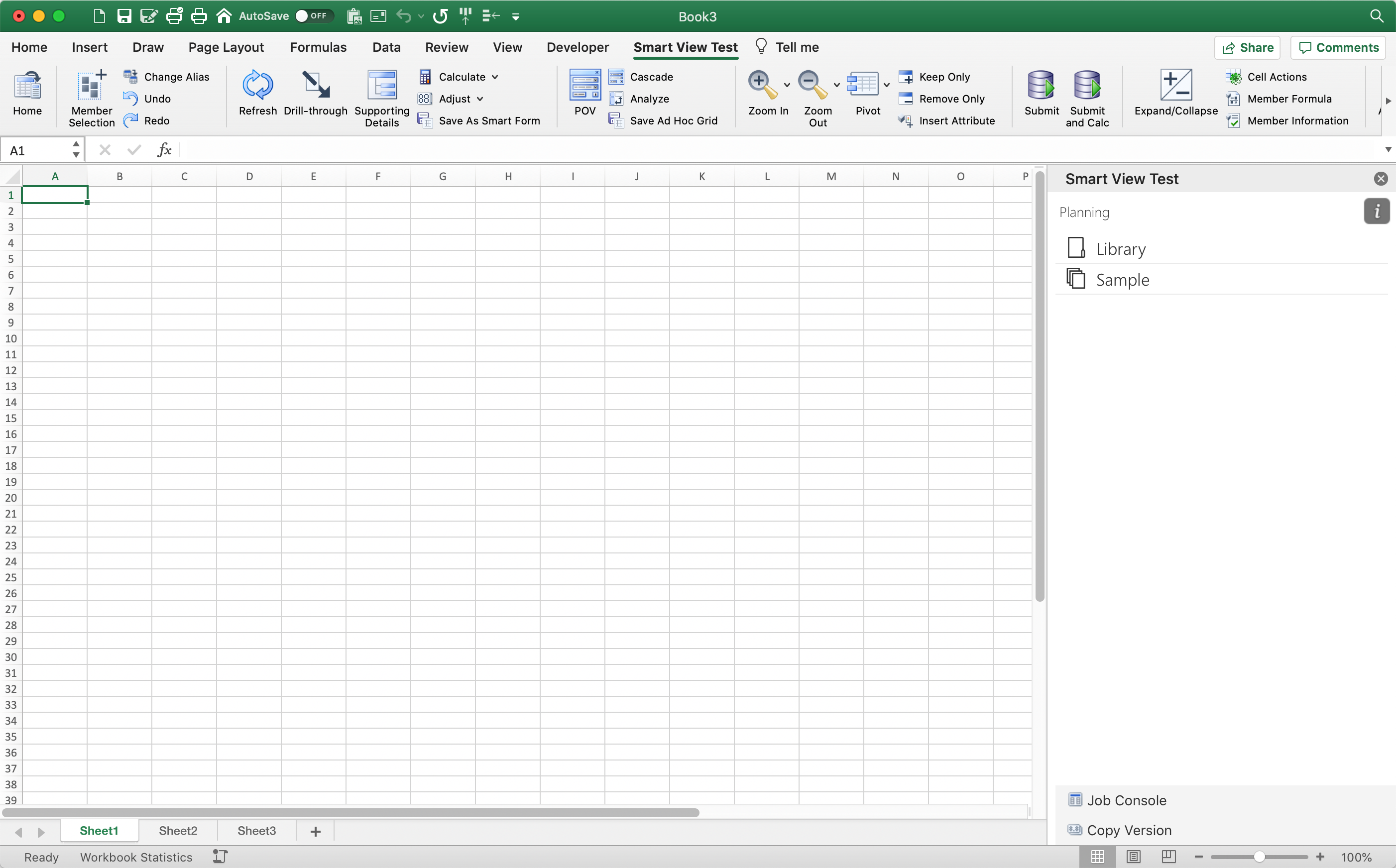
Do some drilling and dragging using the ribbon, get bored (I am easily bored as well as lazy and showing you this is sort of the point of this rambling and verbose and maybe amusing blog post) and so right click on a cell.
Huzzah! There’s the right click menu:
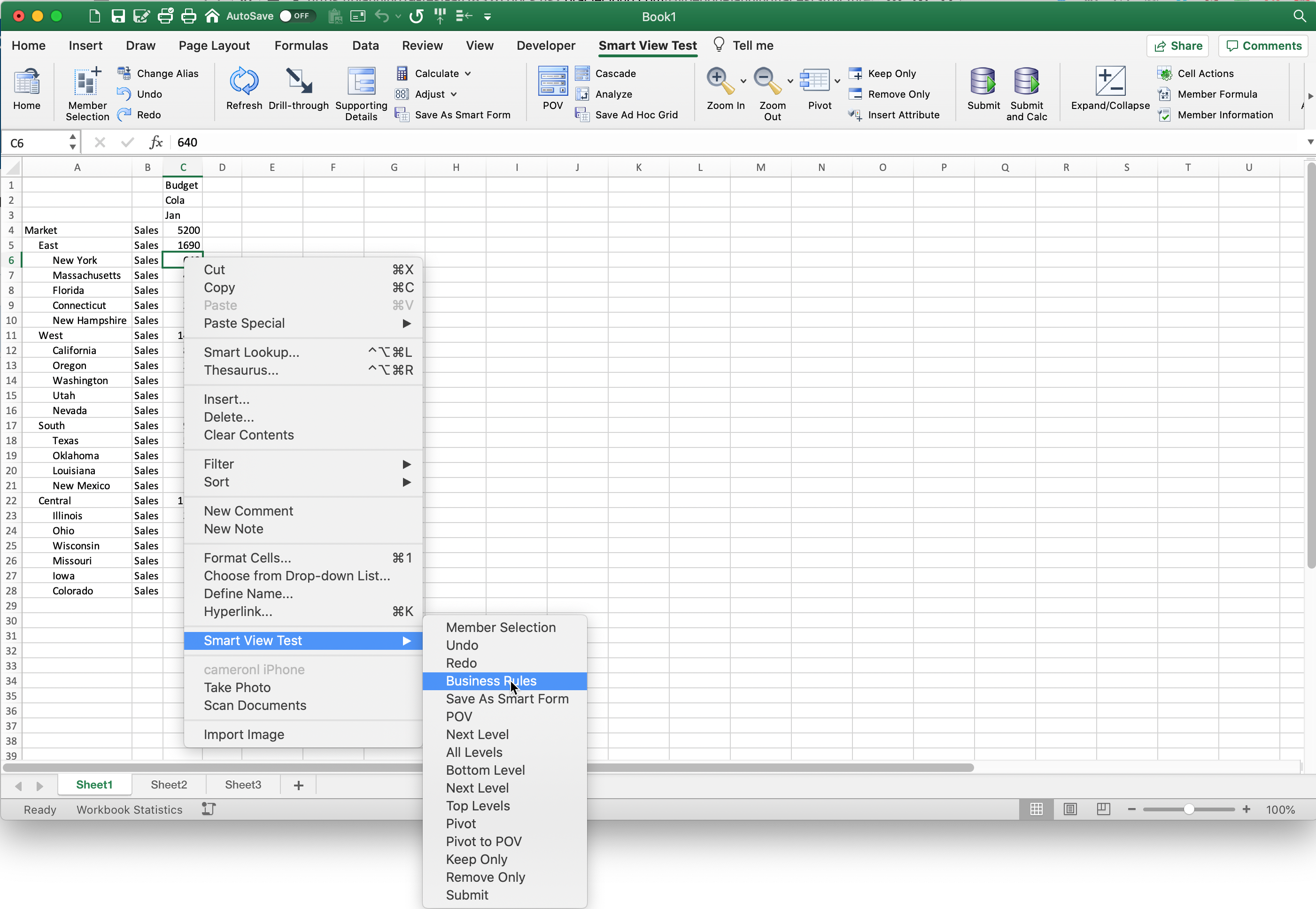
I’m going to run a business rule because why not?
There’s my one and only deployed business rule. Click on it and run it.
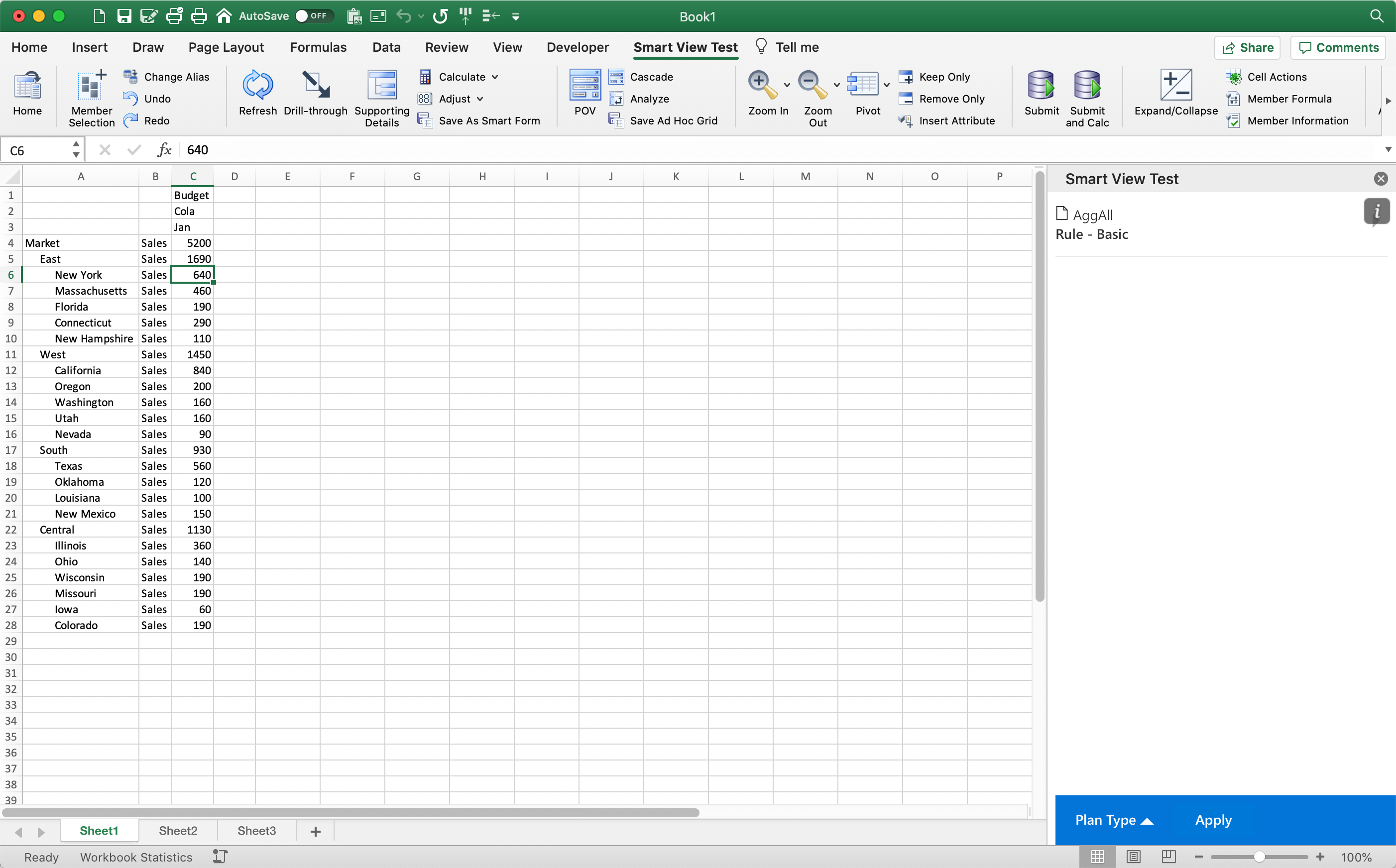
Ta da, it ran:
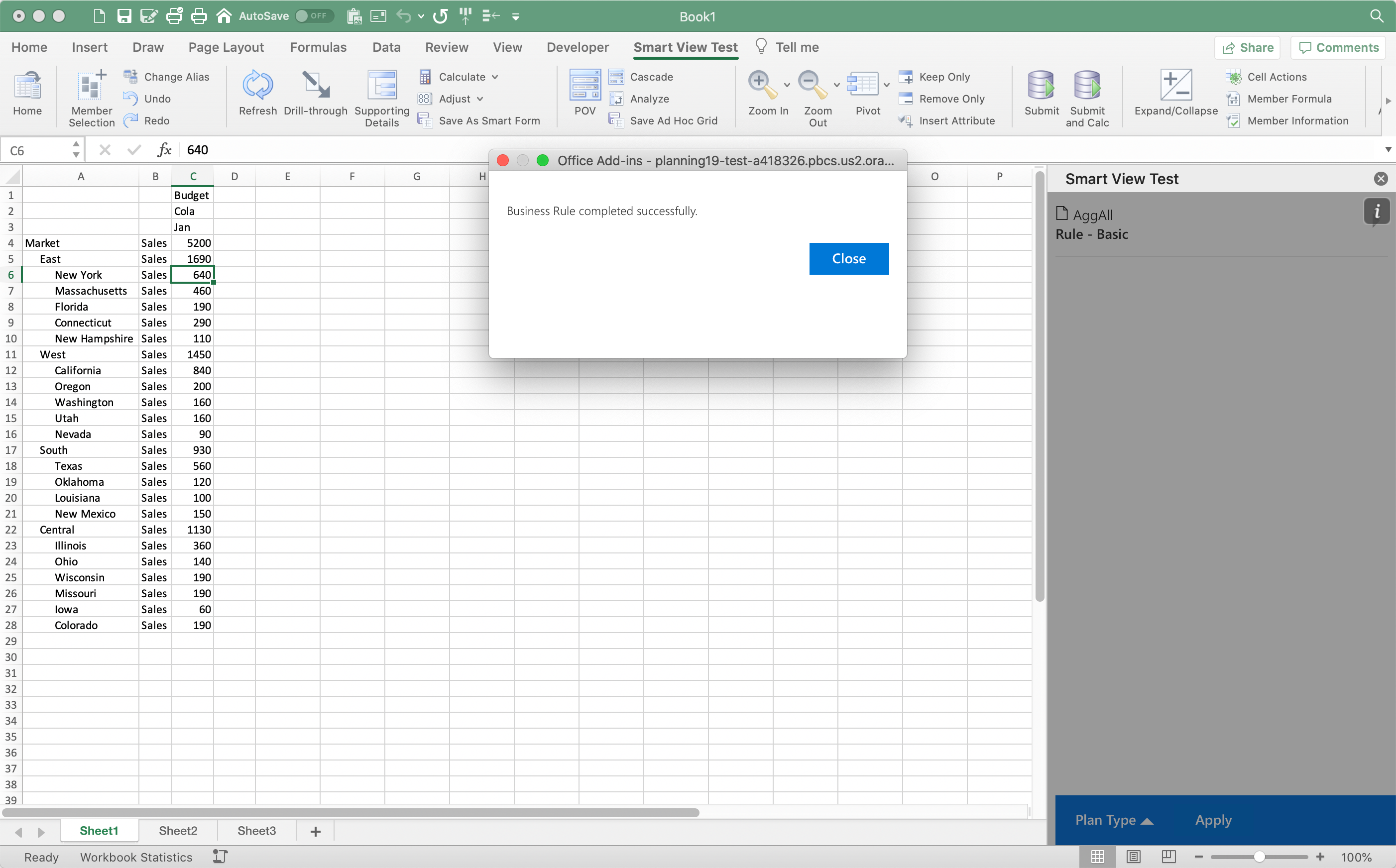
Let’s do a keep only:
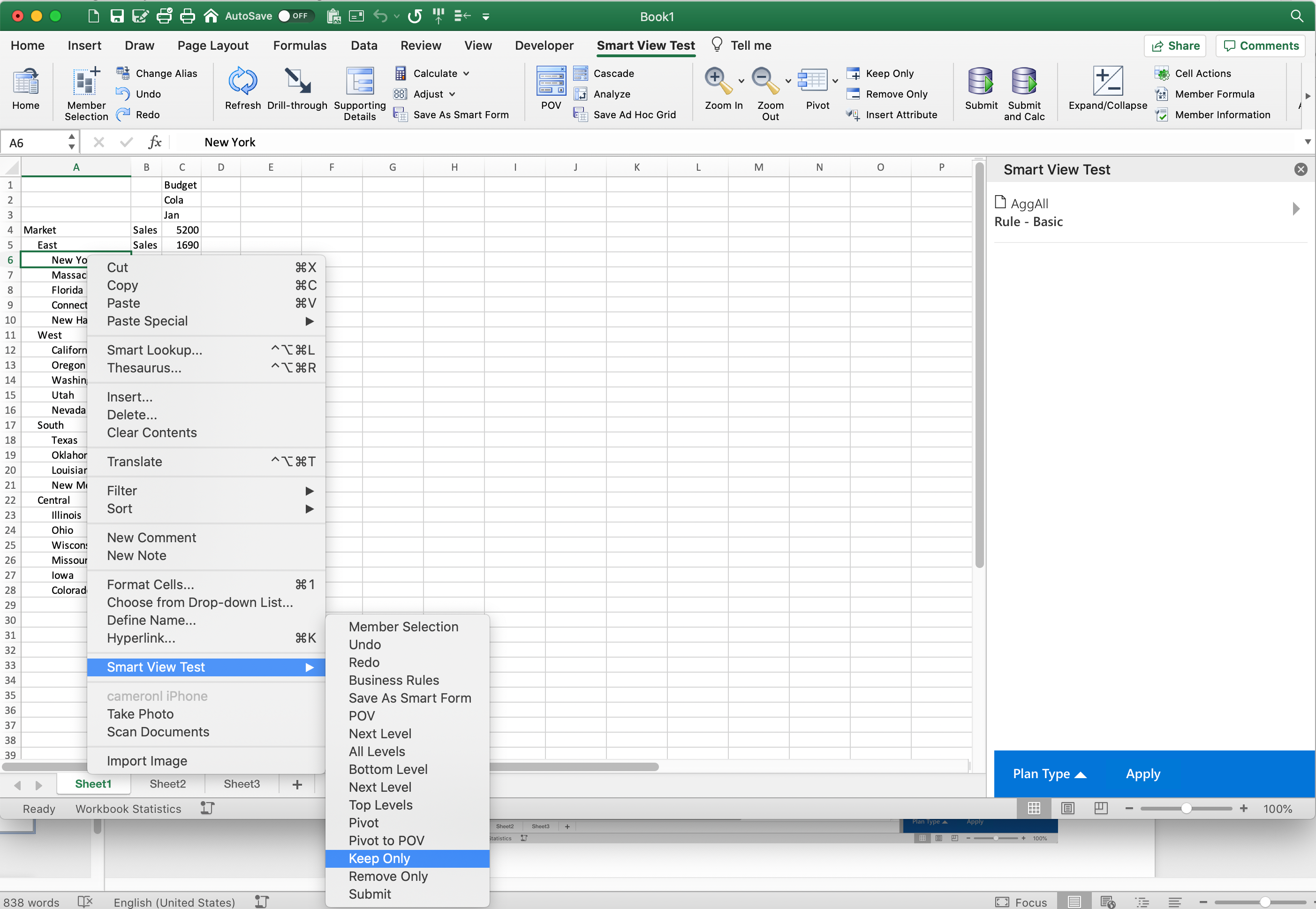
I may never use the Smart View ribbon again:
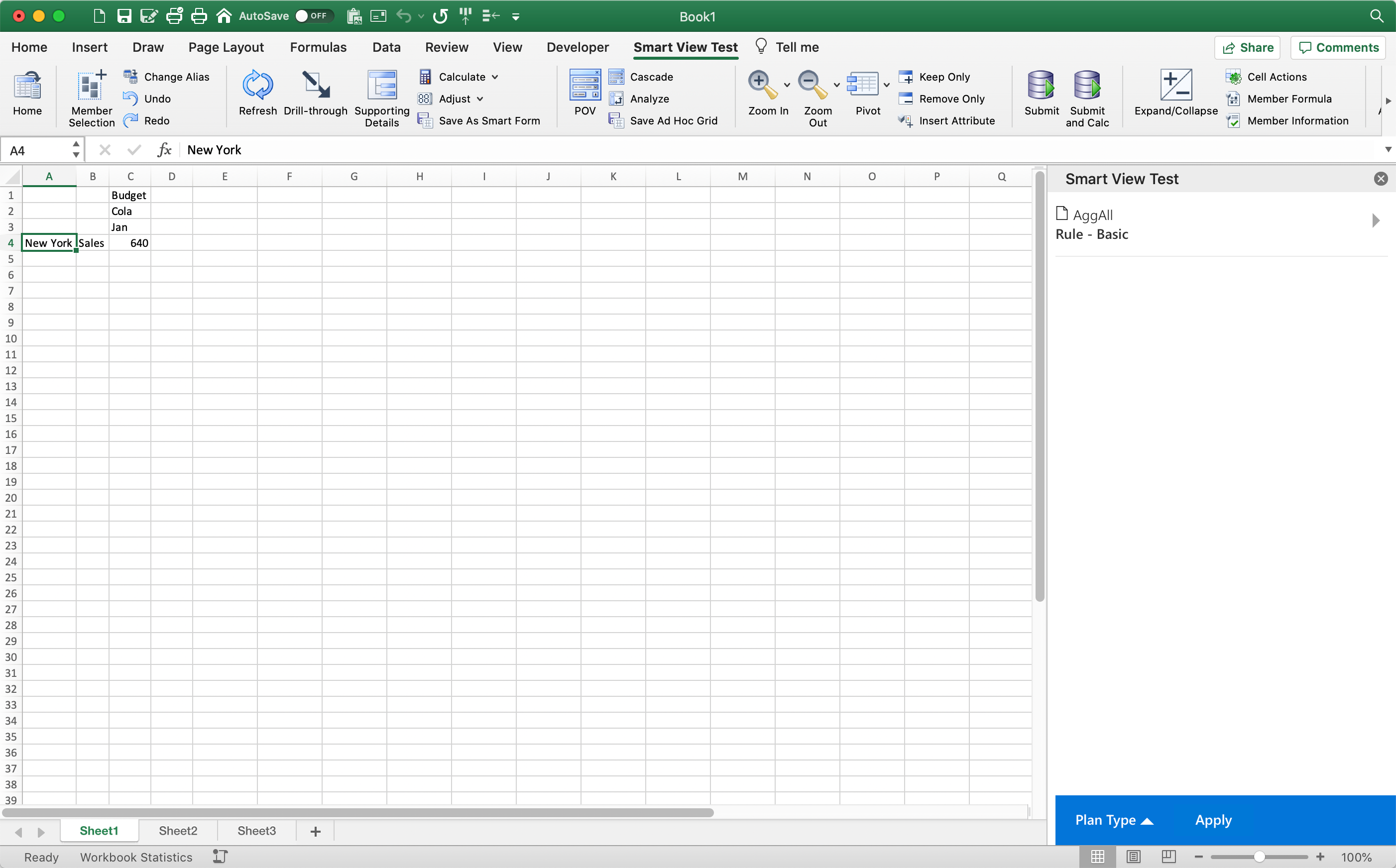
And with Windows Excel…fewer selections in the right click!!! Fewer options! A submenu is available but so what? No Business Rules that I can see.
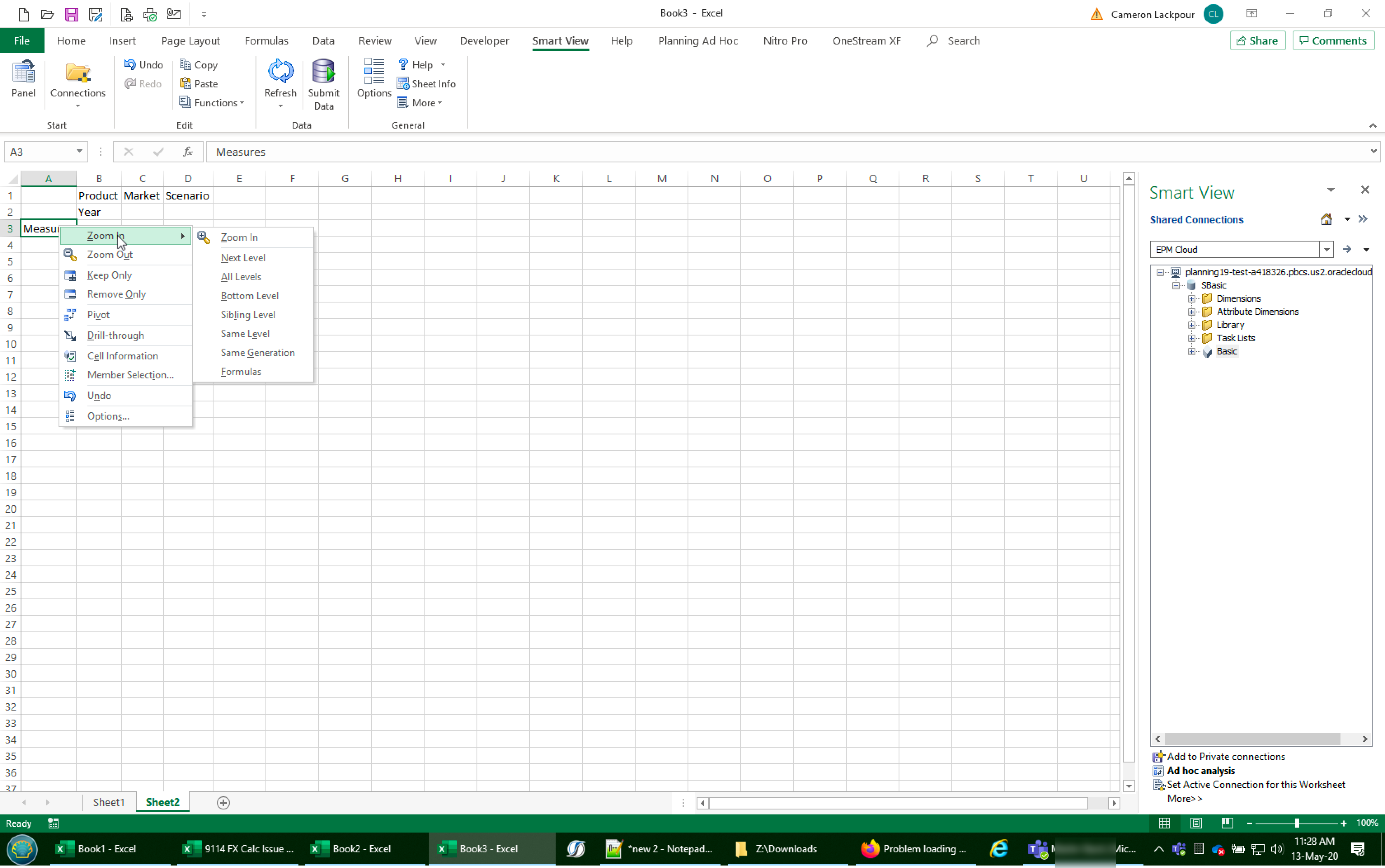
Not totally sure Windows Excel is tyranny, but…
..this is a revolution in Smart View functionality on both the Mac as well as the customization front. Mighty oaks from tiny acorns grow. And I get to use a Mac as well as a Windows box as I see fit. Revolution, indeed.
And if we have a revolution, how about a revolutionary style poster from the most significant (for better or worse, and pretty much completely worse, actually definitely the worst in ways that almost nuked the world but with great propaganda) revolution of the 20th century?
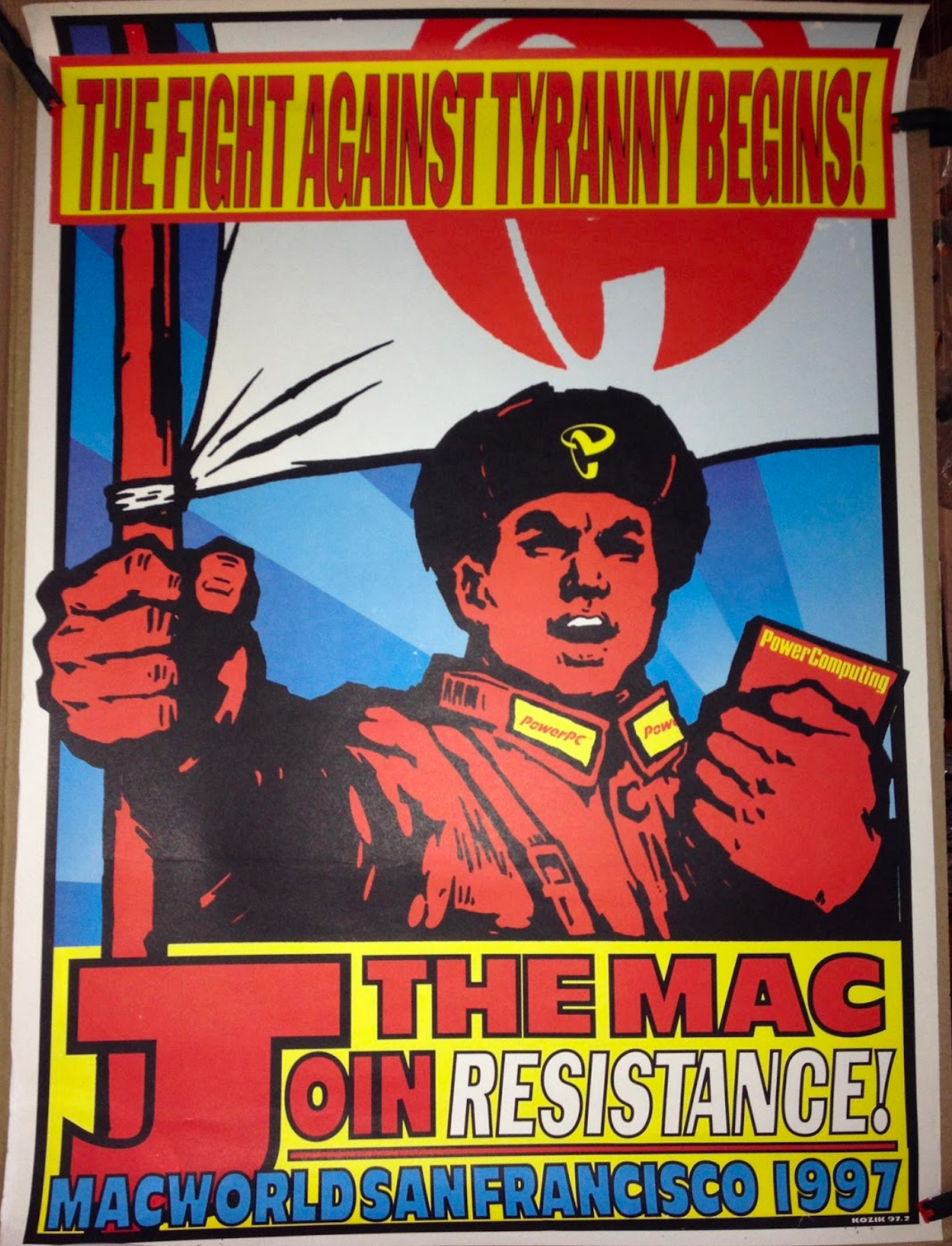
If you’re interested in who drew these posters, check out Frank Kozik’s work. It turns out he’s quite prolific, famous, and pretty damn interesting.
Be seeing you, maybe on a Mac.
I enjoyed seeing the Power Computing ads again.
Speaking of Mac passion — this article (that I wish I’d written) nicely describes that passion. http://www.hinkles.us/chuckbo/CurrentEvents/tool_using_mammals.shtml
It’s an old article, but any writer who can start talking about hammers and lead us to Heisenbergian forces and quote “Zen the the Art of Motorcycle Maintenance” deserves to be remembered at times.